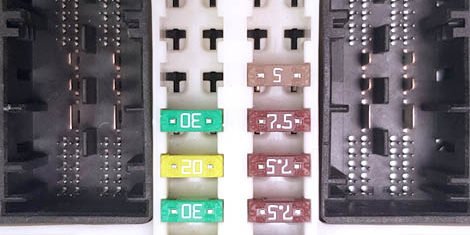☆☆Note , you may have to update the software in the gateway and body first. If so , see further down pdf on how to. Take a photo of the fuse locations. You will need when putting back.
Remove fuses

Remove fuses
Now open FEM cover

Locate eeprom
Make sure you select the correct eeprom !
And clean the legs thoroughly for a good connection

Alternative eeprom layout

Connect Autohex and power supply
Start Autohex
Make sure the program is fully up to date.
Select BMW
Select on bench
Select on bench FEM/BDC unlock
You must must a working key with you
Press next
Now connect as in diagram

Below is a connection example

Once connected press next
You will hear a relay click and it will read information.
It will prompt you to connect the clip, connect and make sure you have a good connection.

Make sure you connect the white to pin1
Press next
We will need the secret key so select next
Make sure your working key is sat on the coil.

Now select the options .
You need to save the secret key file which will allow you to use this file to access the FEM by obd .
Once you have this file you can access the FEM by obd without having to remove it.
We are going to select 3 . Unlock and reset mileage.

Make sure your working key is on the coil.

Now select number 2, as we have a working key.
Press next
You will hear the relay click
It will create a restore point .
It will now download the correct flash and flash ecu

Please wait

Nearly done.

Make sure the working key is near the coil.

It will now flash the second part.


It will now prompt you to save the secret file. This is very important as you will need this file in the future to work on the FEM by obd without needing to remove the FEM again.
You will now get this message.
Job done .
Refit back to car and test.

For lost keys situation.

Press next
Connect as in diagram

Connect clip

You will need to retrieve the secret key , so press next

Press 1 to unlock FEM

You will need the DME ISN, assuming you removed the ecu and extracted the ISN and saved the file.
Select 1
Load saved ISN
Or type it in the box.

Press next.
Check wiring and press next.

Relay will click.
It will create a restore point for backup.

It will now start to flash ecu.

Once complete it will prompt you to save the secret key. This will be used to access the FEM.

Unlock complete

☆☆If you need to update the FEM software .
Sometimes the software in the FEM will need updating in order to access the secret key.
If you have the full license then ,
Select coding/programming

It will detect vehicle information.
Then it will calculate the Istep version.
Goto individual programming
It will detect the vehicle FEM connected.

You will now see a list of available ecu’s and software versions.

You will need to update the FEM GW and FEM BODY.
You will see update available.
Select FEM GW and continue to flash it.

Press next
It will now bring another box with information.

Now press the start button and wait until the programming has completed.
Once programmed it will code automatically.
Now repeat the procedure for the FEM BODY.
If you dont have full option or if you have the locksmith lite , goto advanced and update from there. It will advise to use the individual programming option , just carry on.
To program using FEM/BDC option.
You will need to use this if you don’t have the full package or if you do not have the programming license.
E.g. locksmith lite version
Select on bench FEM/BDC unlock

Go to advanced .

Now select the update option.

Check wiring, then press next

Press continue.

This will now create a restore point, for backup.
It will download required data and then program the FEM.




Updating has completed.
You can now exit this option and go back to the unlocking option.
To add a key
Select on bench key learning

It will show you the FEM key frequency 434/868 and type of immo.
Press 1 to see keys.

At this point you can enable/disable keys, by selecting the slot.
You can also see which key is on the coil as you will get a YES besides the key slot.
Go back select 2 to program a key.
Now load the secret key file for the FEM.

You will now have an option to select a key slot.
Make sure you have a new blank key ready.

Select slot and press next.
It will confirm press yes.
Now connect the hitag pro.
It will now prepare the key.

Press next and you should get a confirmation.
Now remove key from hitag and put on the coil.
It will show key data .
Now press next.

It will now prepare and program the key to the FEM.
FEM ISN Manager.
Select on bench ISN Manager
Now select 4

Load the saved secret key file.

The current ISN will show on screen.

You can now either save ISN to a file.
Edit ISN to your required ISN.
Or load a previously saved ISN from DME.